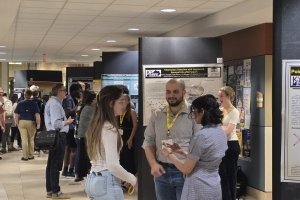Strategic Marketing and Communications
Strategic Marketing and Communications is responsible for the quality and consistency of Centre’s marketing efforts, with the specific purpose of promoting the College and its people, programs, and achievements uniformly across our messaging and visual identity.
Establishing and consistently communicating a well-defined brand helps others easily connect the Centre name with quality and credibility and articulates what makes the Centre experience so special. Ultimately, it reinforces our earned reputation as a national leader in liberal arts and sciences education and as a place to expect the extraordinary.
Download the Brand Standards Guide
The Creation of a New Logo or Wordmark is Prohibited
We can create a wordmark that incorporates the Centre logo with the name of your office, department, program, club, or organization for your use. Please submit a project request below.
Downloadable Resources
Centre College has three marks that identify our institution: the primary logo, the word mark, and the Centre seal. One of these three marks should appear on all Centre communications, but which one you use depends on the audience and context. In most instances, the primary logo will be the default choice.
Never attempt to alter or recreate the logo or word mark. Always use the official files below. Please refer to the Brand Standards Guide for the correct use of the Centre logo and word mark. The Centre seal has special uses and can not be downloaded. Please contacting the Strategic Marketing and Communications Office for permission to use the seal.

Centre Logo
The primary logo is the main identifier for the College. It consists of the Centre wordmark, paired with an icon of Old Centre. It is suitable for all audiences and occasions, and should be used on almost all Centre communications, especially marketing materials. Click below to download the logo in jpg, gif, and tiff formats. Should you need a specific size or format, please contact the Office of Strategic Marketing and Communications.
Centre Wordmark
The Centre College wordmark is a more informal logo, to be used with internal audiences and others who are extremely familiar with the College. It is also suitable for situations where space is limited. Click below to download the wordmark in jpg, gif, and tiff formats. Should you need a specific size or format, please contact the Office of Strategic Marketing and Communications.
Photo & Video Assets
Approved photos and campus b-roll video of Centre College. If you need additional assets, please contact the Office of Strategic Marketing and Communications.
Centre Photo & Video
Additional Centre Branded Materials
Request the Centre Letterhead Template
Centre Career Exploration Community Logos
Strategic Marketing and Communications Request Forms
Centre Communications regularly features stories that portray elements of the Centre Experience on the website, social media, and in various college publications. We invite you to submit your story for consideration.
Submit the event form to request consideration for an upcoming event to be posted to the website.
Review the guidelines for campus photography and video, and request assistance from the college photographer.
Submit the project request form to request assistance producing print materials, promotional items, or digital design.
Submit the web support form to request webpage assistance or drupal training.